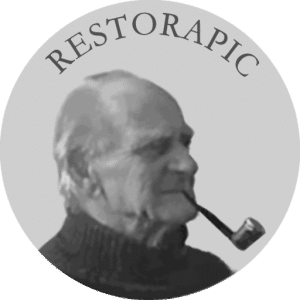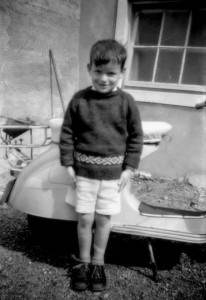Scan a photo negative using phone and scanner
Did you know it’s possible to scan photo negative using a phone and scanner?
The phone/tablet provides the necessary back-lighting, with a flat-bed scanner.
All you need is is turn a large portion of the screen entirely white with a flash light app. Simply place the device facedown over the film on the scanner, and scan it as normal
If you’re scanning B&W negative film, you’ll need to scan in ‘Gray Scale’ then invert the image with photo editing software once it has been scanned.
Free photo editing software: Gimp